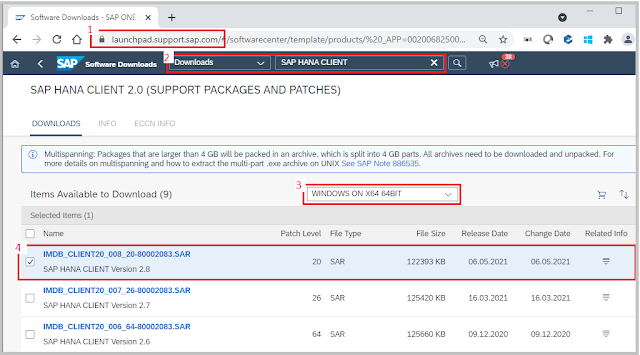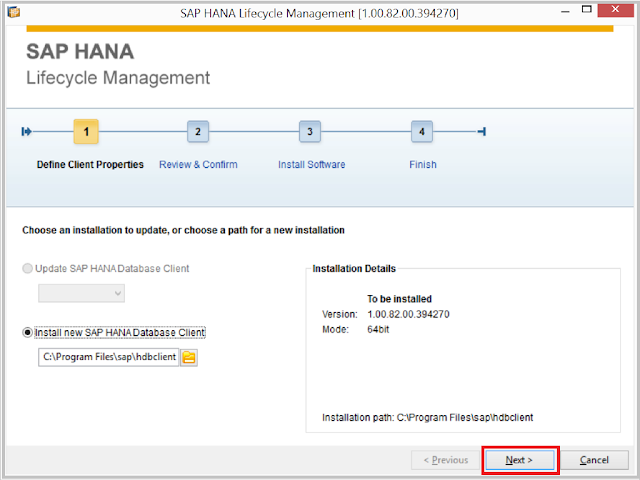SAP HANA client is
required if you want to interface application with SAP HANA. SAP HANA client
can be installed on Unix/Linux and on Windows systems.
Requirement: You
want to download and install HANA client.
Prerequisite: You
need access to SAP Marketplace and administration authorization to install the
client.
Below process is
demonstrated for Microsoft Windows.
Steps:
Download the client - Go to SAP Software
component download site : http://launchpad.support.sap.com
Select 'Downloads' from drop down menu and search for "SAP HANA CLIENT".
Now follow the numbered steps and download the latest client media
file.
Once the file is
downloaded, we need to extract it. This file has extension .SAR(SAP Archive), to extract it we need SAPCAR utility.
If you do not have SAPCAR, just search for SAPCAR as you searched for HANA client, and download the SAPCAR utility. SAPCAR is similar to Winzip or WinRar that we have on our laptops, but specific to SAP Archive SAR files.
Copy both files on one Windows folder , and from command prompt go to that folder and run the command.
Execute following command to extract the downloaded HANA client .SAR file. Replace the "AnyArchivefile.SAR" with your downloaded HANA client SAR file name
SAPCAR.exe -xvf
AnyArchiveFile.SAR
OR
SAPCAR -xvf
AnyArchiveFile.SAR
Once you have
extracted it , double click hdbsetup.exe
to run the installer. This will launch the following installation wizard.
Below screenshots are for 1.0 client but essentially the screenshots are similar for latest version too.
Once the installation is finished,go to the installation location,in my case its : C:\Program
Files\sap\hdbclient and verify following files. We need to refer this location to call any client library/tool.
Reference : http://scn.sap.com/