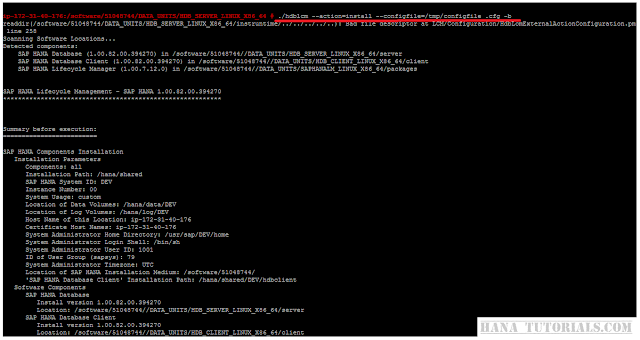Requirement : We want to install SAP HANA in batch mode. Batch mode is very time efficient when installing scaled out SAP HANA, it reduces the efforts required in interactive mode.
Prerequisites : You need OS level root access to install the system and installation media from SAP service marketplace.
Steps:
Login as root and go-to the downloaded installation media directory.
Visit following link to learn more about downloading media from SAP Service marketplace.
Execute following command to create the batch configuration file from template.
./hdblcm --dump_configfile_template=/tmp/configfile --action=install
Above
command will generate the configuration file from template.
Edit the template file with all parameters like SID , installation path , passwords etc. PFB the sample configuration file.
Once the configuration file is ready, execute following command.
./hdblcm --action=install --configfile=/tmp/configfile .cfg -b
Edit the template file with all parameters like SID , installation path , passwords etc. PFB the sample configuration file.
Once the configuration file is ready, execute following command.
./hdblcm --action=install --configfile=/tmp/configfile .cfg -b
Once the
installation is finished , you can sudo with <SID>adm and execute 'HDB
info' to verify the install.
su - devadm
HDB info
Reference :SAP HANA Installation Guide : http://help.sap.com/hana/SAP_HANA_Server_Installation_Guide_en.pdf