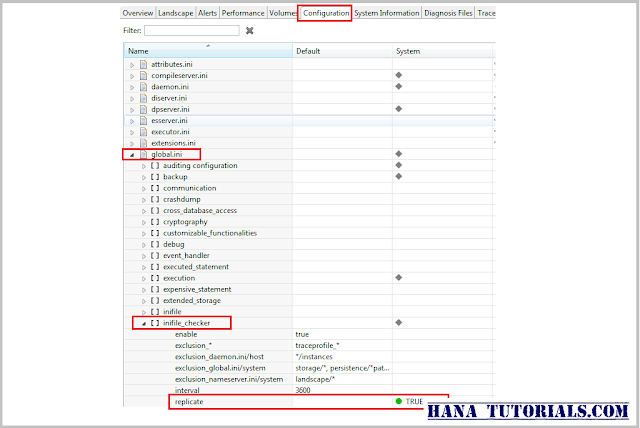If you have HANA system replication enabled , then SAP HANA automatically checks for the parameter consistency between primary and secondary sites.
If the parameter do not match between two system then HANA will generate an alert, shown below.
Requirement: You want to maintain same HANA parameters in primary and secondary repication site. Or you are getting "parameter mismatch (existence)" alerts in HANA Studio:
Sample Alert: Site 2: parameter mismatch (existence): global.ini/system/[memorymanager]/statement_memory_limit = '100' exists only on site 1
As mentioned above, These alerts occur when we have parameter mismatch between primary and secondary(replication) host.
Prerequisite: We need SAP HANA access with INI ADMIN role and <SID>ADM OS level access on primary and secondary HANA systems.
Solution : There are three ways you can handle this alert:
Solution : There are three ways you can handle this alert:
1. Maintain the parameter manually in secondary HANA replication system.
2. Automatically replicate the HANA parameter in secondary.
3. Disable the ini checker alert in HANA studio.
1.Maintain the parameter manually in secondary HANA replication system.
Note down the parameter name for which the alert is coming.
In our case it was : global.ini/system/[execution]/max_concurrency = '72
Now login to HANA secondary site as <SID>adm.
Go to path - /usr/sap/<SID>/SYS/global/hdb/custom/config
You will see multiple ini files there , edit the relevant file and add the parameter.
In our case, we are editing global.ini and adding parameter max_concurrency.
You can check the same file in source system, both should look alike.
Once the parameters are maintained , execute following command on secondary host to enable the parameters.
hdbnsutil –reconfig
2.Automatically replicate the parameter in secondary
HANA system can be configured to automatically add the parameters to secondary site.
You can enable the auto replication of any parameter change in Primary to secondary by enabling following parameter:
[inifile_checker]/replicate = true
You can set the parameter by executing SQL:
ALTER SYSTEM ALTER CONFIGURATION ('global.ini', 'SYSTEM') SET ('inifile_checker', 'replicate') = 'true' with reconfigure;
3.Disable the ini checker alert in HANA studio.
You can disable the alert in HANA studio , or you can create exception list for certain parameters:
you can disable the ini file checker by changing following parameter:
[inifile_checker]/enable = false
Or you can disable check for particular parameters by setting following exception parameters.
Format:
exclusion_[inifile name|*][/<LAYER>] = [section with
wildcards|*][/parameter with wildcards|*], ...
<LAYER> := SYSTEM\|HOST\|DATABASE\|\*
example:
exclusion_global.ini/SYSTEM = storage/*, persistence/*path*, *hostname_resolution*, system_replication*
exclusion_global.ini/SYSTEM = memorymanager/global_allocation_limit
you can maintain these exclusion_* parameter for each ini file.