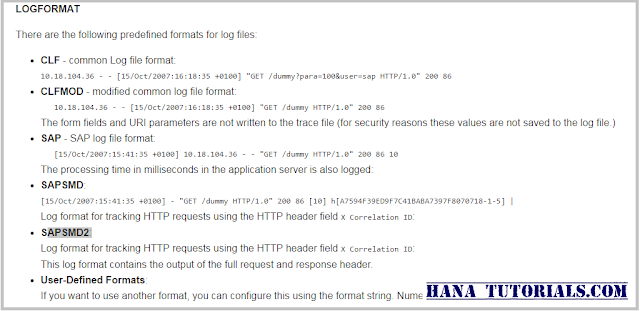Trace HTTP activity to troubleshoot issues related to XS engine or Web applications.
Requirement: To troubleshoot HANA Web/XS engine related issues, we need HTTP log tracing , these logs basically captures information like the client IP , USER NAME , HTTP response code , response time , data size etc.
Prerequisite: You need INIFILE ADMIN to change parameters in HANA Studio.
Steps:
Connect to HANA System using HANA Studio.
Go to Administration perspective > Configuration > webdispatcher.ini > [profile]
Set parameter icm/http/logging_0 = PREFIX=/, LOGFILE=$(DIR_INSTANCE)/trace/access_log-%y-%m-%d, MAXSIZEKB=10240, SWITCHTF=day, LOGFORMAT=SAP
OR
PREFIX=/, LOGFILE=$(DIR_INSTANCE)/trace/access_log-%y-%m-%d, MAXSIZEKB=10240, SWITCHTF=day, LOGFORMAT=SAPSMD2
There is no restart required for any service , it's an dynamic parameter.
Once the parameter is set , you can see file is generated in this format : access_log-<YYYY>-<MM>-<DD> in trace folder
/usr/sap/<SID>/HDB<instance>/<host>/trace/access_log-<timestamp>.
The log format can be changed by changing parameter LOGFORMAT in icm/http/logging_0 as per below value
Reference :
2119087 - How-To: Configuring SAP HANA Traces
2119087 - How-To: Configuring SAP HANA Traces