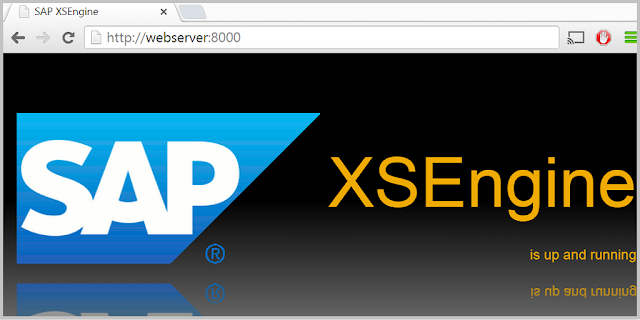SAP HANA is a
database as well as an application platform. It has an inbuilt webserver called
XS engine. HANA serves native UI5 developed applications using XS engine.
XS engine can also
be used for job scheduling. It is important for HANA to have XS engine up and
running if it's used for serving native application and jobs scheduling.
Requirement: We
want to check status of HANA XS engine.
Prerequisite: You
need to know HANA hostname and instance number. There is no database user
required to check the status.
Step:
Open this URL
in the browser: http://<hana_hostname>:80<nn>
Where <nn> is
HANA instance number , in our example the hostname is 'webserver' and instance
number is 00. Our URL is http://webserver:8000/
If above URL is not
responding then check following :
Prerequisite: For
following troubleshooting you need HANA database user with CATALOG READ or DATA
ADMIN and TRACE ADMIN system privilege
Check HANA XS engine
service status
- Connect to the required system via HANA Studio
- Open Administration perspective, You can open it from Window > Open > Perspective > Administration Console
- Go to Landscape > Services and check the status of xsengine service. If you have multiple node then look for xsengine service status for each node.
Check Firewall
configuration
If the service
status is green but still http://<hana_hostname>:80<nn>
is not responding then check for firewall configuration of HANA appliance/host.
Analyze log files
If the xsengine
service status is not green then look for
xsengine_<hostname>.<port>.nnn.trc file in the "Diagnosis
Files" page tab in Administrative perspective for further troubleshooting.
Related: HANA log and trace
files path