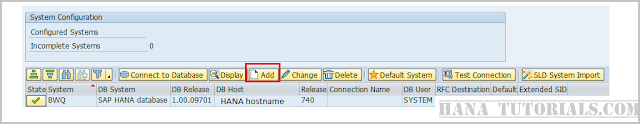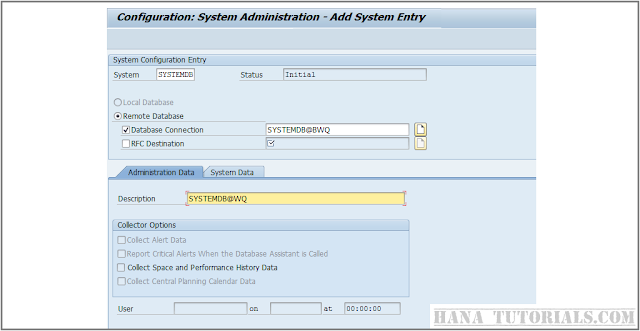When it comes to scheduling HANA backup , we have multiple options. Some of them are listed below.
1.Scheduling OS level cron scripts to perform HANA backup
2.Schedule job using HANA XS job scheduler to trigger stored procedure that will run HANA backup SQL.
3.The most used and well established method is via SAP ABAP DBACOCKPIT/DB13.
Requirement: You want to backup Multitenant HANA database backup(MDC) scheduled using SAP ABAP DBACOCKPIT. Following steps will be similar for non MDC single standard DB HANA system.
Prerequisite : You need an ABAP system that will be used to configure and trigger backup. It can be your Solution manager or any ABAP system.
You need to have access to SAP ABAP DBACOCKPIT transaction and you need an HANA user with BACKUP roles assigned.
Scenario : We have an muti-tenant HANA system with follwoing databases running , we want to schedule the daily backup using ABAP DBACOKPIT.
HANA databases running- System DB , BWQ and JWQ.
Login to SAP ABAP system and execute SAP transaction DBACOCKPIT.
Go to System Configuration - > Add
We need to create an entry for Multitenant HANA System Database , in case of standard HANA system we will need entry for HANA SID.
Enter the details like below screen. In the SQL port we need to enter 3<XX>13 , where XX is the instance number.
Once the entry is created , make sure it's active. A green check mark will be shown there.
From here one can execute connection test from ABAP to HANA DB. If connection test is successful ,go to next step.
Execute SAP transaction DB13, and select the SYSTEMDB that we created in previous steps.
Click on "Add" button as shown above and select "Complete Data backup" Action.(Shown below)
In the Database name field you will be able to see all the tenant database running on that HANA system(Shown below).
Backup type : You can choose between FILE / BACKINT . We are using third party backup tool so choosing BACKINT.
Backup destination is standard and fixed in case of BACKINT , which will be updated automatically based in the tenant database you choose.
You can edit the backup prefix as per your choice.
Update the Recurrence behavior and press ADD.
Above screen demonstrating the Multitenant(MDC) system list available for backup.
If you want to schedule backup for all three then you have to schedule job for each database individually.
Once the job is scheduled , you should be able to see the status as shown below.
Related Wiki:
How to backup HANA system using HANA Studio?
You want to perform manual on-demand HANA database backup.This document will outline the authorization required and step by step process.
You want to perform manual on-demand HANA database backup.This document will outline the authorization required and step by step process.