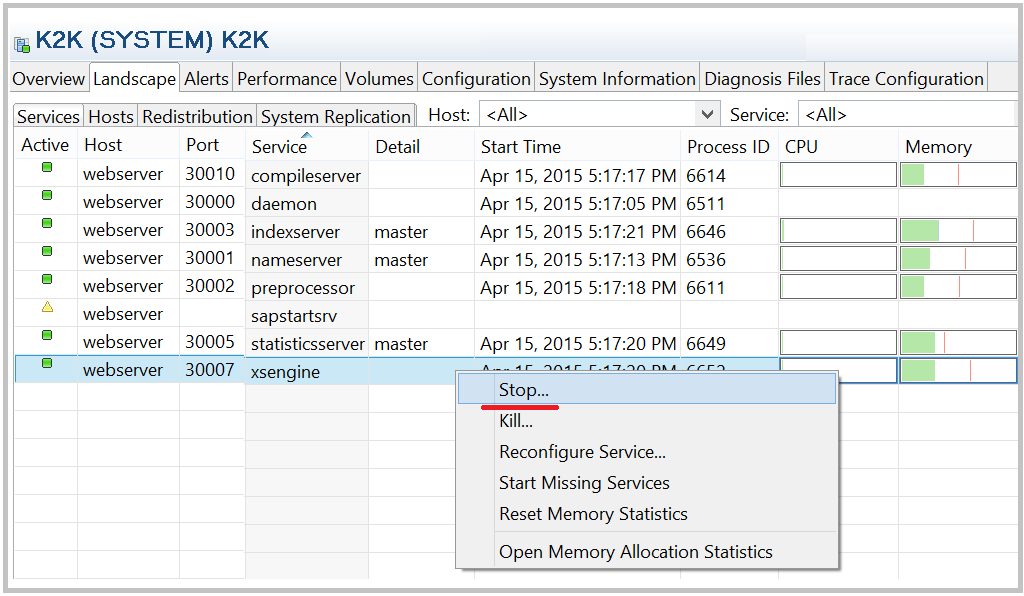Requirement: You want to restart/stop the
individual SAP HANA database services (eg nameserver, indexserver, xsengine,
etc).
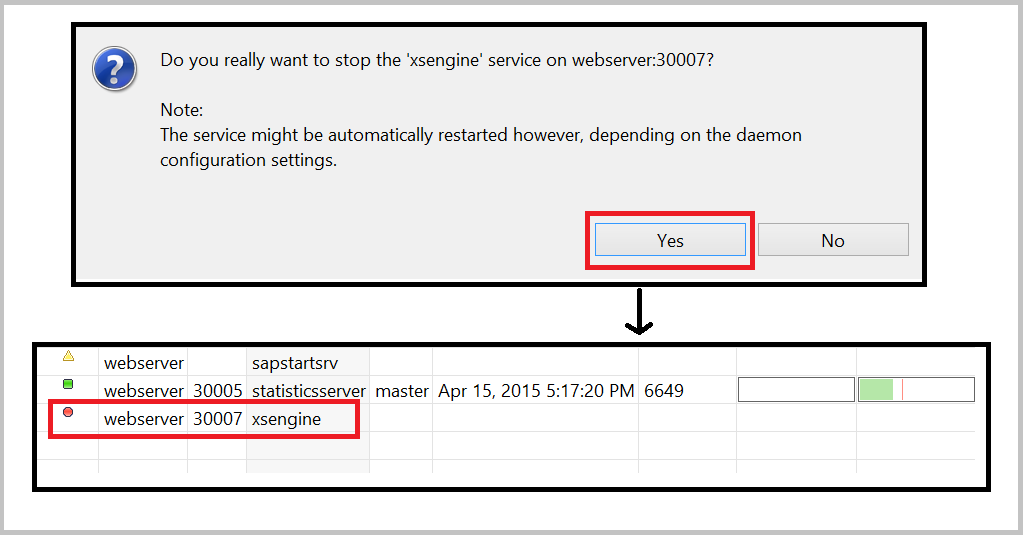
Prerequisites
You have the system
privilege SERVICE ADMIN OR DATA ADMIN assigned to your HANA Database user.
Why you will need to restart the service?
Few parameter or
configuration changes needs an restart of Service to take effect. Or in case
if services are not responding then you may need to restart it. In case of
fail-over sometime the services do not start itself then a manual effort is
required.
Steps to restart a service
- Connect to the required system via HANA Studio
- Open Administration perspective, You can open it from Window -> Open -> Perspective -> Administration Console
- In Administration perspective , go to Landscape tab > Services sub tab.
- Select the service needs to be Stopped(restarted) , right click and from context menu choose - Stop/Kill.
- You will be prompted to confirm the action and the system will stop the service.
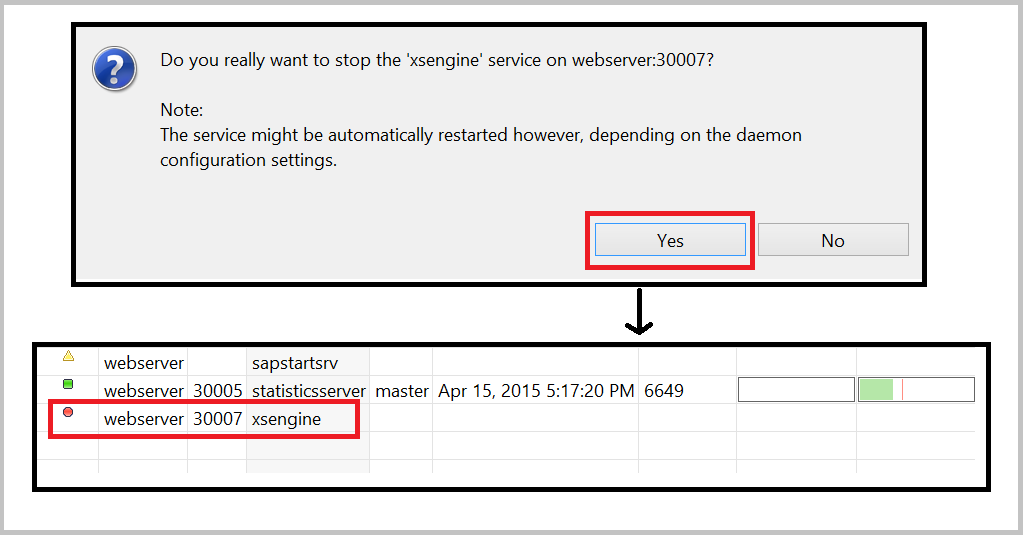
- Once the service is stopped , it will automatically restarted by HANA.
As part of SAP HANA
High Availability feature, HANA has automatic service restart functionality.
SAP HANA service auto-restart function automatically detects the failure and
restarts the stopped service process.
You have following
option in service context menu:
Option
|
Description
|
Stop
|
The
service is stopped normally and then typically restarted.
|
Kill
|
The
service is stopped immediately and then typically restarted.
|
Reconfigure
Service...
|
The
service is reconfigured. This means that any changes made to parameters in
the system's configuration files are applied.
|
Start
Missing Services...
|
Any
inactive services are started.
|
Reference :