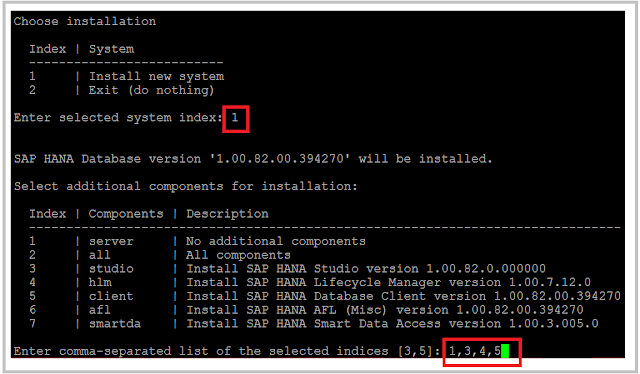This is the third and final part of our three part series of SAP HANA installation tutorial.
Install SAP HANA - Execute
Login as root
Change to the following directory on the installation medium: /DATA_UNITS/HDB_LCM_LINUX_X86_64
Start
the SAP HANA database lifecycle manager