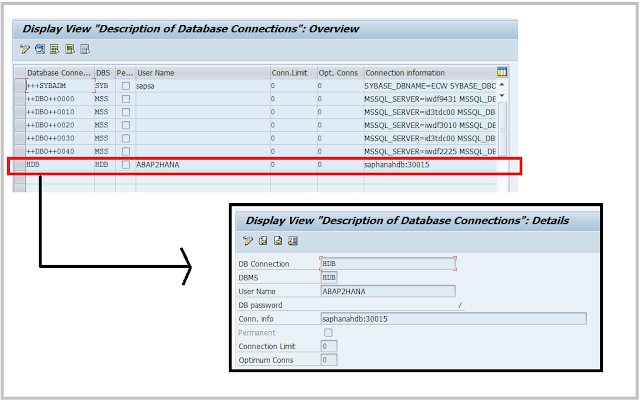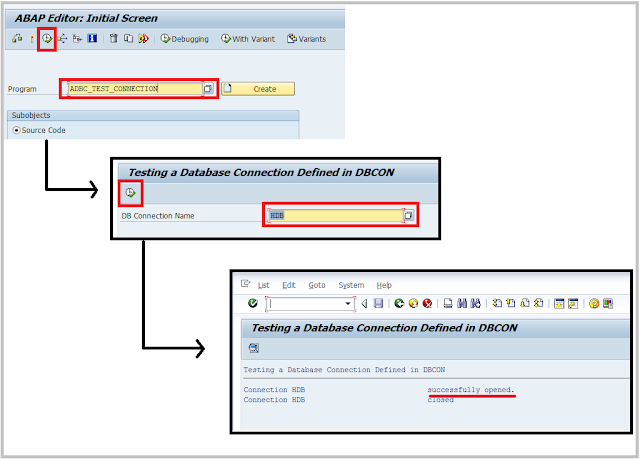Requirement: We want to connect secondary HANA
database system from SAP ABAP system. This is the most common client
requirement, where they want to connect a SAP ABAP system with HANA to accelerate
business process execution.
Prerequisite:
· Communication User: We need
an HANA DB user with CATALOG READ or DATA ADMIN assigned.
· Network connectivity: HANA
system is reachable from ABAP servers.
· HANA Client: Compatible
HANA client installed on all SAP ABAP application servers. Refer : How to install HANA client.
Steps:
Verify network connectivity between SAP ABAP and SAP HANA system.
From OS level or using report RSBDCOS0
execute the PING command and make
sure there is no package loss in test.
Please note: Transaction OS01 can
also be used to ping the server. Once
the network connectivity is verified, we will create secondary database connection
in SAP ABAP.
Secondary database creation in SAP ABAP.
Execute transaction DBCO
and go to change mode and create a new entry with HANA database parameters as
shown below.
In the connection info
field we need to enter the HANA hostname/IP and port information in following convention:
Hostname:3<nn>15
Where <nn> is the
HANA instance number. Once the entry is created, we can verify the ABAP -HANA
connectivity by executing following tests.
Verification
Multiple methods can be used to validate the ABAP-HANA connection,
PFB two most common used methods.
Method 1
We can validate the connectivity using the standard program "ADBC_TEST_CONNECTION", execute
this program using SE38 and select our DB Connection Name "HDB" as input.
We should see a success message
as shown below:
Method 2
We can also use standard
DBACOCKPIT transaction to verify the connectivity.
Reference:
SAP Note: 1597627 - SAP HANA connection